Congratulations on your acceptance to the Advanced Team Training Program!
This program is being hosted right here, on the Learning Lab. To access the Advanced Team Training Course, click this link.
Registration Instructions
To register for the Advanced Team Training Online program, where you will be able to receive your materials, as well as your credit and certificate for the program, you must first have a Learning Lab account.
| If the black bar on the top of the site looks like the above, you are either Logged Out or do not have an account. Please either Log In or Register. | If the black bar on the top looks like the above, you are logged in. You can continue to the course registration process. |
After registering/logging in, you can visit the course at with this link.
The course landing page will look like this:
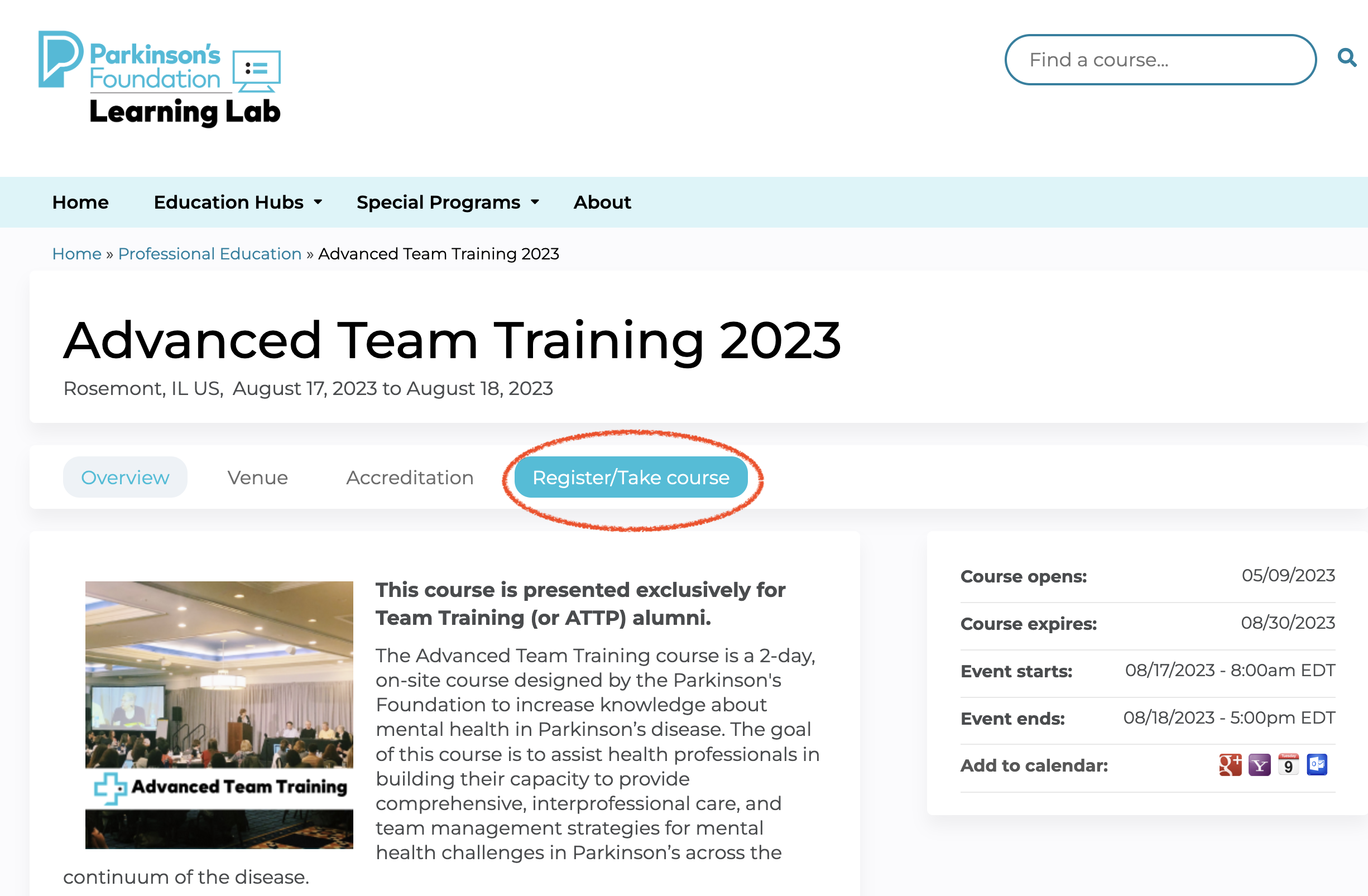
You can read any information on the overview page, venue page, and accreditation page that you so choose. Once you're ready to move to course content, click Register/Take Course as seen above.
Once you click Register/Take Course, you will see one of two following screens, depending on if you've completed the course pre-requisites or not.
If you have completed the pre-requisites, the Register page will look like this:
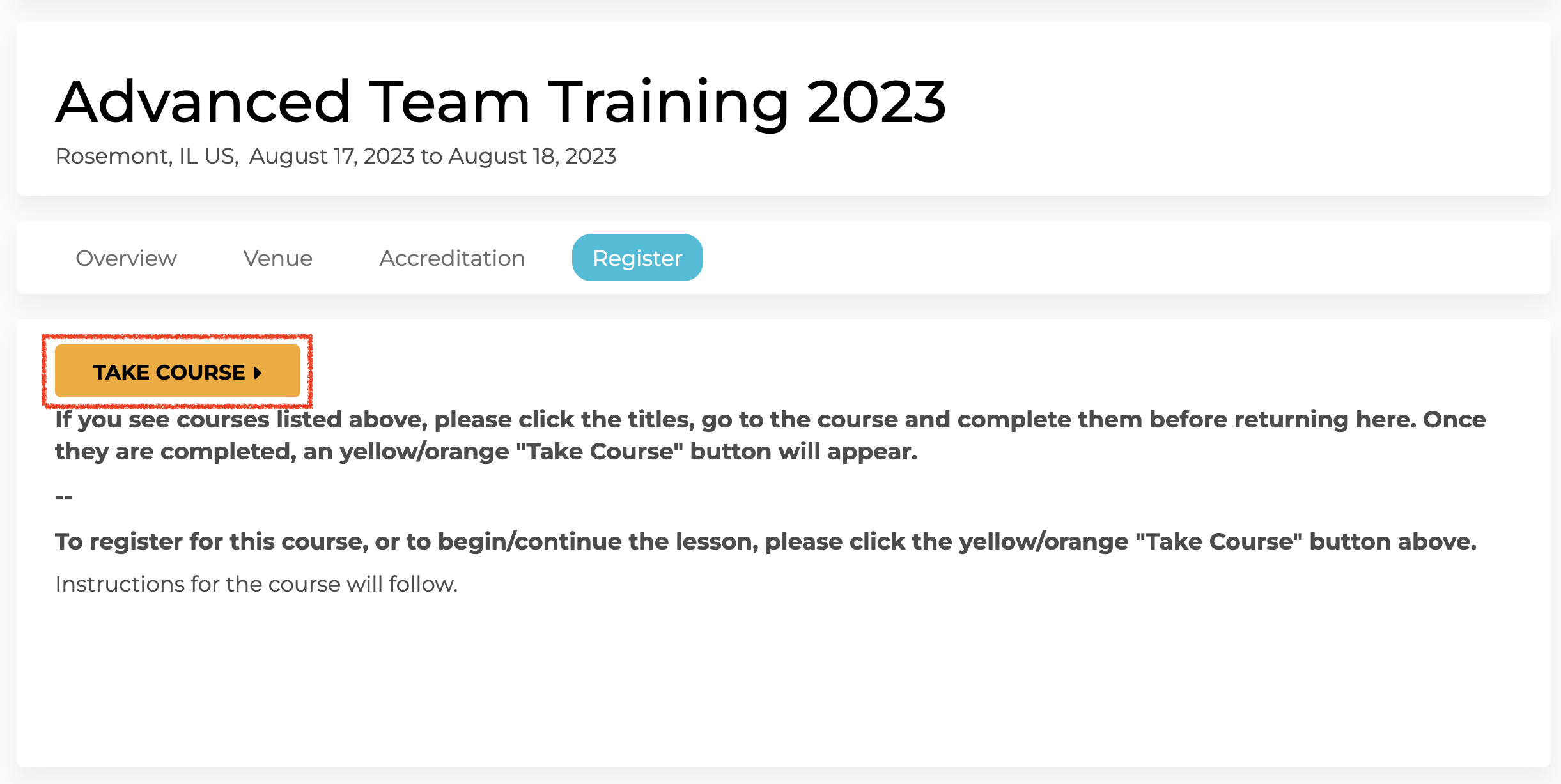
If this is the case, you can press "Take Course" and you will be officially enrolled in Advanced Team Training Course!
For people who haven't yet completed the pre-requisites, you will see the following:
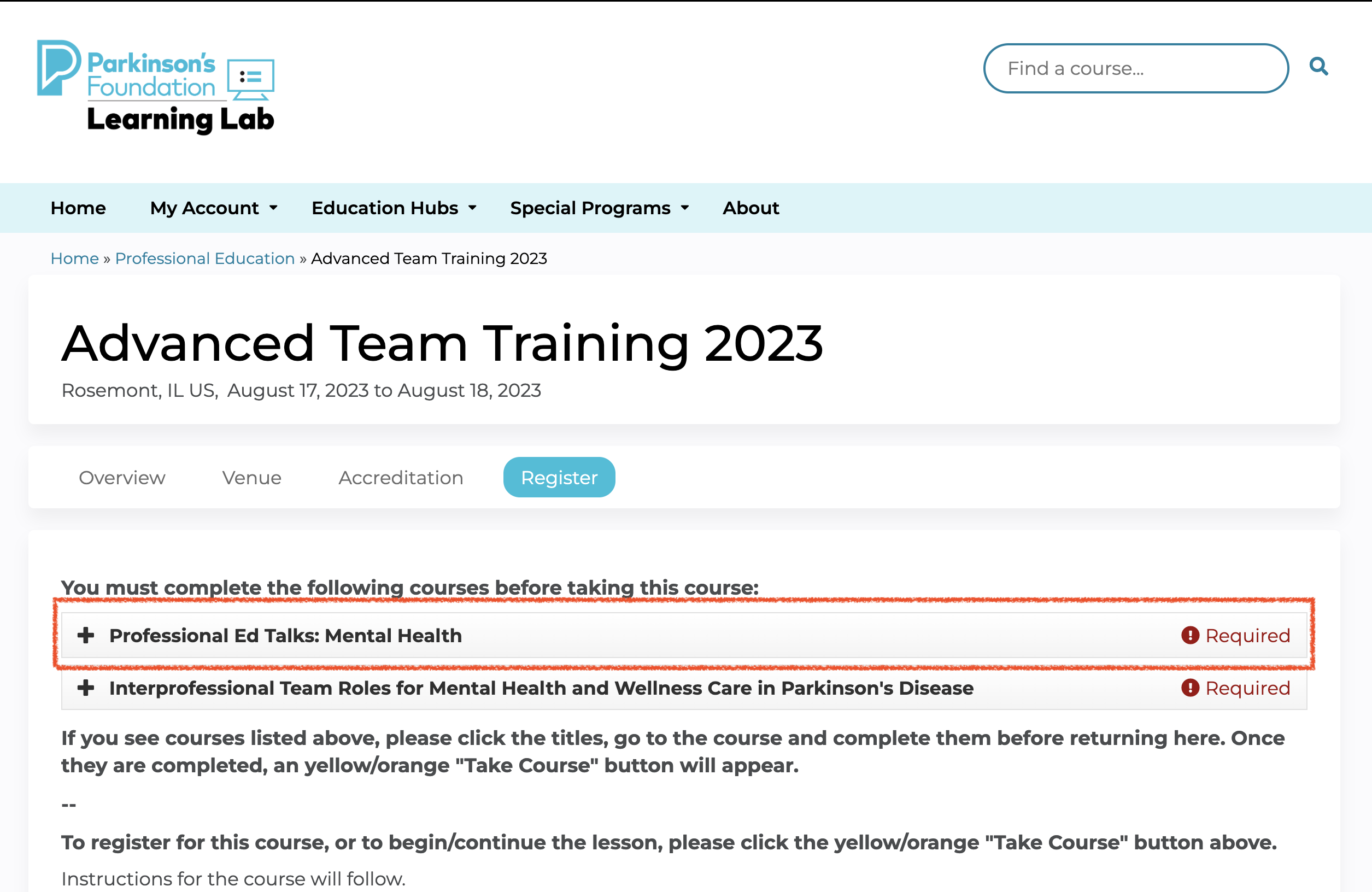
The two courses listed are the pre-requisites for registration. You MUST complete both pre-requisites to unlock the Advanced Team Training course. If you click on the course name, where I've pointed out above, the course will expand, as seen below.
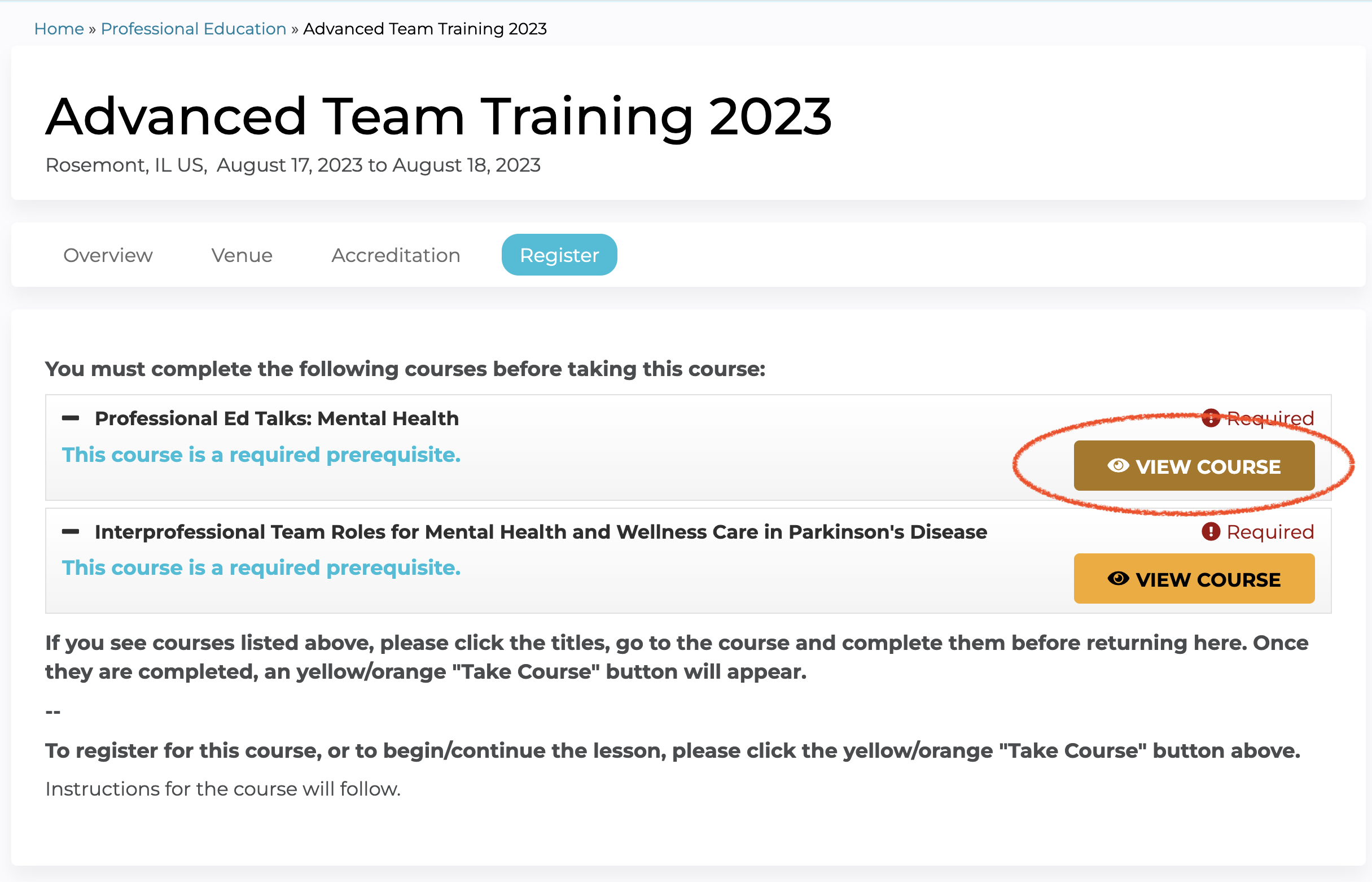
Clicking "View Course" will take you to the pre-requisite enrollment page. For example, if I click on "View Course" Next to Professional Ed Talks: Mental Health, I am brought to this page:
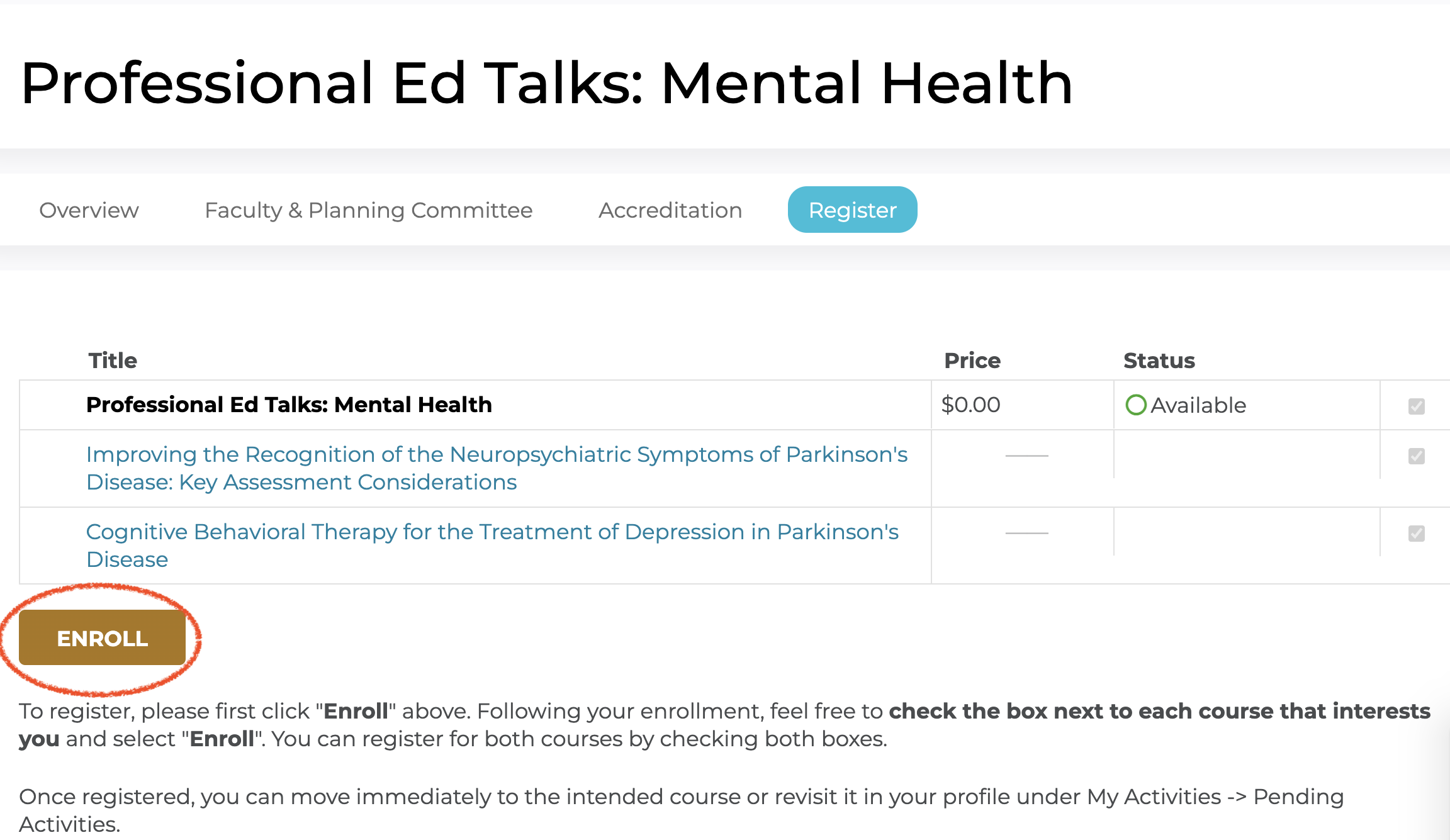
Clicking "Enroll" here will enroll me in BOTH CHAPTERS of the Professional Ed Talks: Mental Health Course. This page will REFRESH after I hit ENROLL, and I can then click on either chapter to take it. If I click "Improving the Recognition of the Neuropsychiatric Symptoms of Parkinson's Disease: Key Assessment Considerations," I will see the following:
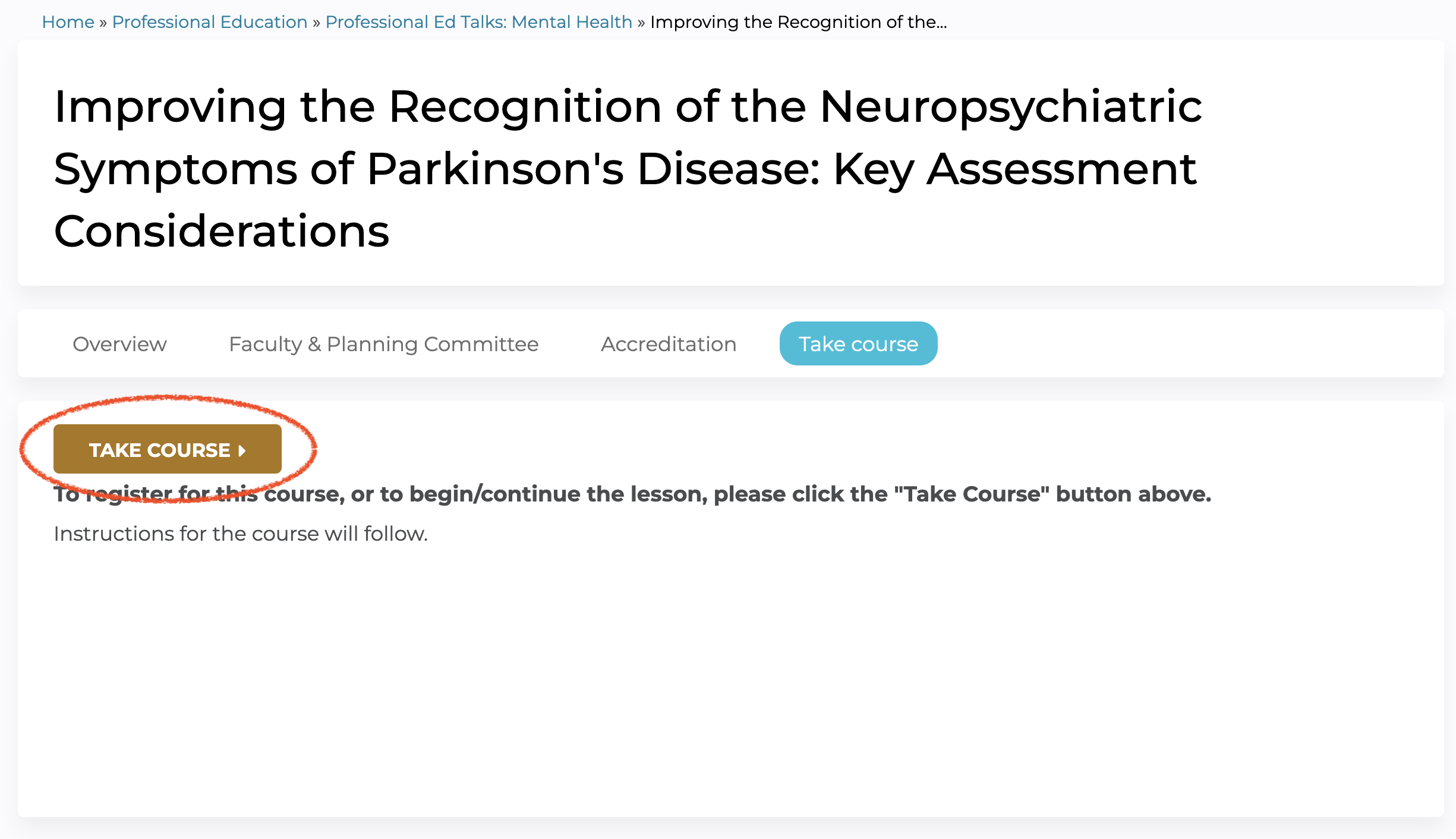
Once I click "Take Course," I'll be able to complete the content for chapter one. I would then return to the Professional Ed Talks: Mental Health landing page and take chapter two.
After completing the first pre-requisite, I can now return to Advanced Team Training and take the second pre-requisite.
Once both pre-requisites are completed, the Advanced Team Training landing page will look like this:
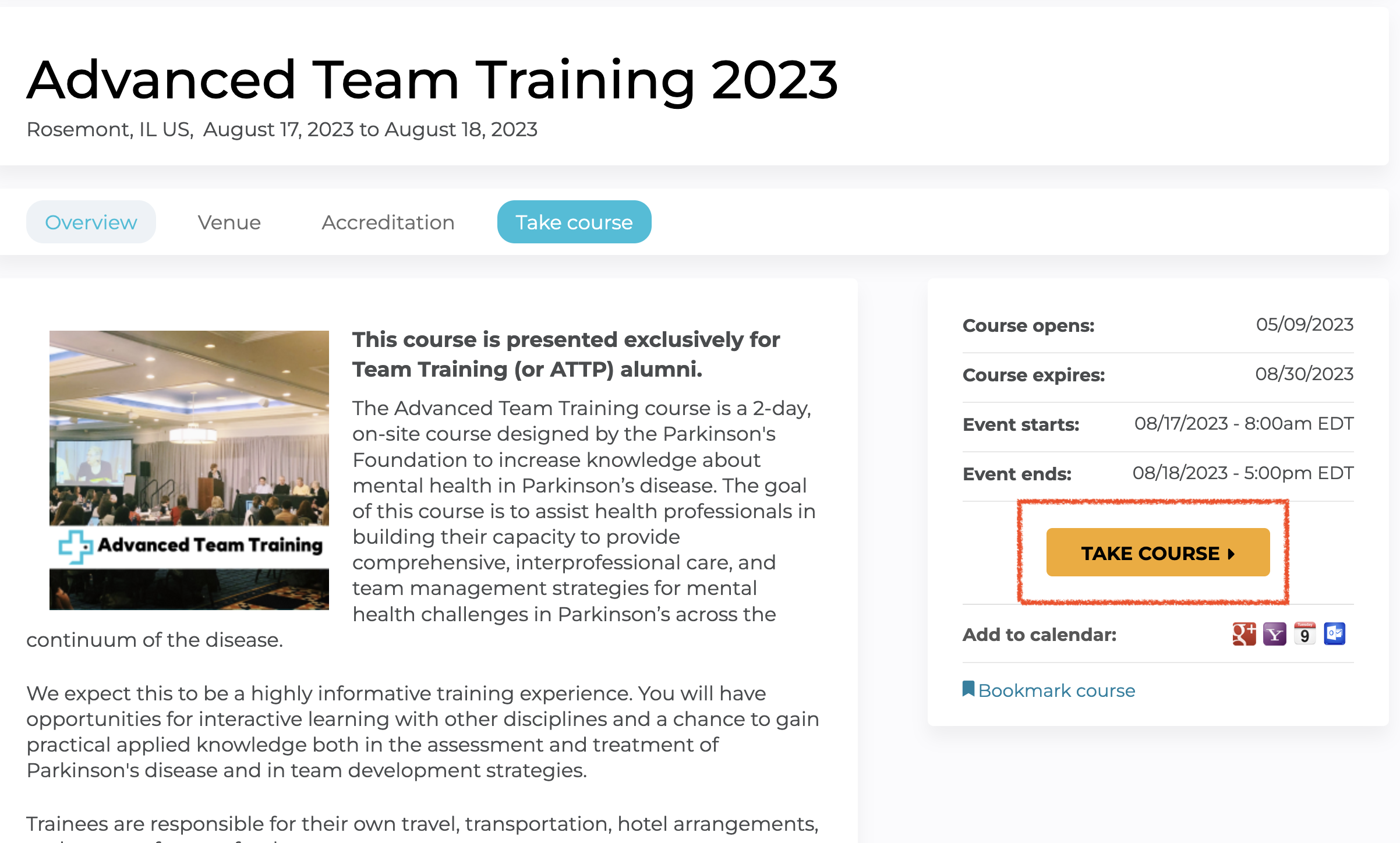
You can now click "Take Course," and will be officially registered and enrolled in Advanced Team Training course!
